Actions
Bug #2689
closedCourse2-Global
Start date:
15 Apr 2024
Due date:
% Done:
0%
Client Feedback:
No
Course/Mod Number:
2
Phase/Version:
Category New:
Suggested Category-Developer:
Developer:
Description
Color for the thumbnails are not matching with Course1. Please correct.
The font size should be same across all the thumbnails.
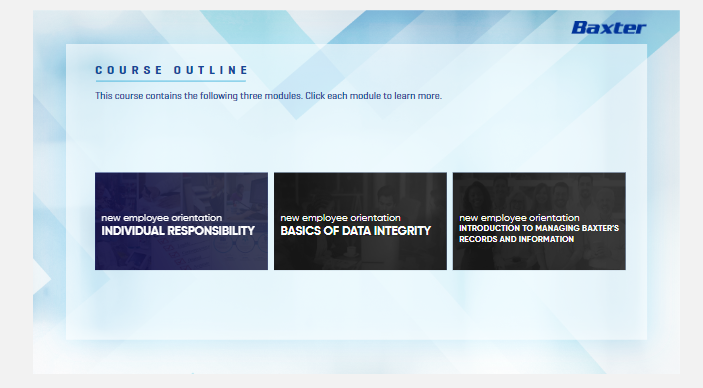
Please correct the module name on bar and course name on image
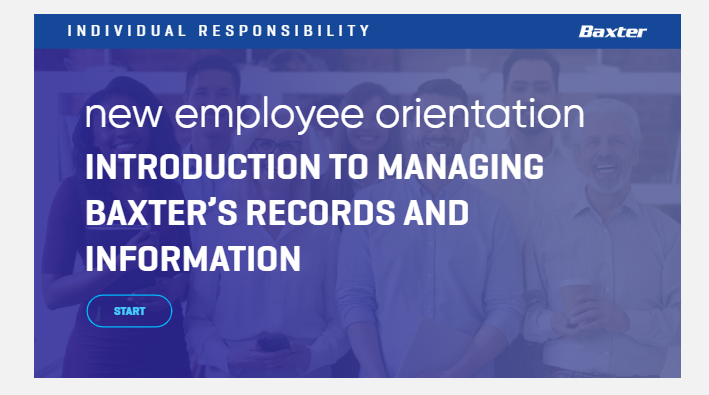
Please check the image slide in animation for text and image screen
Files
Updated by Info Creative Touch over 1 year ago
- Status changed from New to Resolved
- Assignee changed from Info Creative Touch to Kavya Angane
Fixed
Actions
#2
Updated by Kavya Angane over 1 year ago
- File clipboard-202404161227-sw3ig.png clipboard-202404161227-sw3ig.png added
- File clipboard-202404161228-gw8aa.png clipboard-202404161228-gw8aa.png added
- Status changed from Resolved to Re-opened
- Assignee changed from Kavya Angane to Info Creative Touch
Please bring the 2nd button on top of white transparent layer and make it active. So the user can directly click on it
Please connect to discuss this
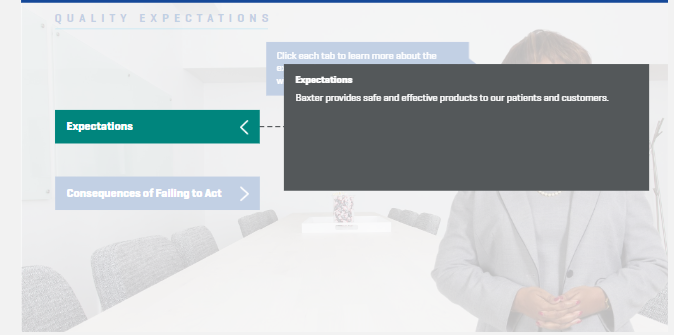
Please remove the white transparent layer in such interactivity tab. So the user can directly click on other buttons. Please connect to discuss.
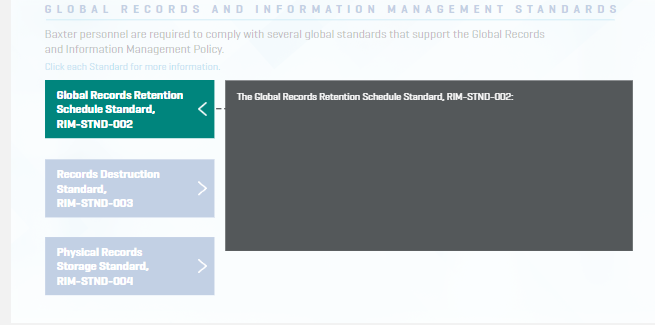
NOTE and TIP make it consistent as course1. Please check if it is bold , caps and underlined in course 1. So accordingly follow same here.
Updated by Info Creative Touch over 1 year ago
- Status changed from Re-opened to Resolved
- Assignee changed from Info Creative Touch to Kavya Angane
Fixed
Actions